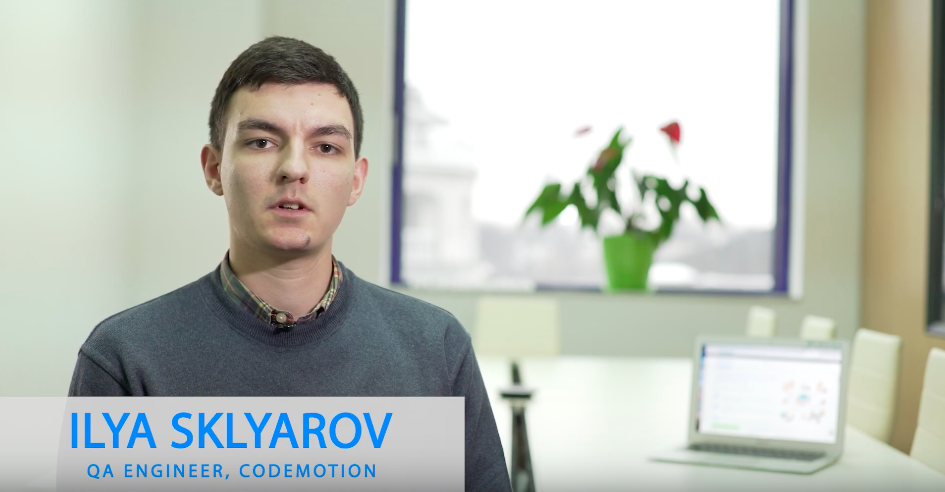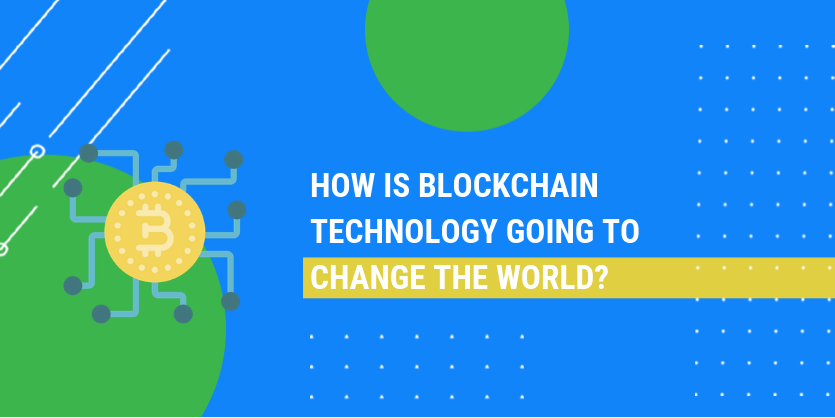Developing an application requires a set of hardware, software and a human superpower. We’ll give you a short checklist that will include the essential issues for you to build a program from scratch.
Android app development: software
Here are the two tools that you will need for building a new program for Android devices:
- Android SDK
- Android Studio
- IntelliJ IDEA
Once you install them, you can start creating a new project. If you have never done this before, we advise you surfing Github for ideas and inspiration. Or you can hire a pro coder that is familiar with the tools and has enough experience to build a new product for you.
It’s good to test the app on as many devices as you can, so try to get them all. The more real devices you use the fewer bugs you will have to fix after the release.
Here’s a checklist app Android
Define user requirements
What do the users expect to see and how to behave after launching the app on their Android gadget? What are they expected to do after using the app? What do your customers want to get from you with the help of the program?
Build a design
How many screens do you want to have? How many blocks do you want to place in one single screen? Do you want to use any personal profiles? What about integration with social networks? Think of every single inch of the app appearance and behavior. And don’t forget to check the apps of your competitors.
Code it
This stage from the Android app checklist is obvious. It’s impossible to build a program without creating some pieces of the code. It’s good to use JS technologies that can be reused in the future for other projects by you or other developers.
Test it
Do you have dozens of Android devices ready for testing? Use them to find all possible bugs and drawbacks that may ever spoil the user experience. Depending on the types of the app, you will choose the right type of the test.
Release it
The final step is publishing the application in the Google Play Store. It’s a safe marketplace where users will not be afraid to give you money for the app. Don’t forget to invest some money in marketing campaigns to make the release successful. If you just add the app to the Play Store, you will get nothing.
Add analytics
If you want to know everything about the user behavior, you should add analytics to every single point where you can. Add it to the buttons that users will press. You can check if they ever leave the app with external links or they launch the app from the external sites. Analytics will show what you can do to improve the UX.
Check the performance
It’s good to use some metric systems to inform future users how the workflow of the system will change after installing your program. You may include the data about the CPU usage, memory and battery consumption and anything else that you consider to be important for people.
A platform for android app development from Codemotion
Why do you need a development team for building the Android app? When you hire skilled and experienced coders, you save time and costs. Codemotion is a company where you can always hire the right people for a new or ongoing project. We use the Agile approach to make app building fast and cost-efficient. We’re a team of dedicated developers that know how to create a great Android app.